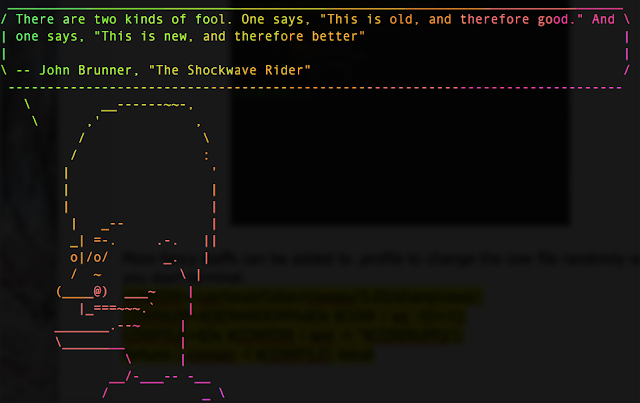Rsync is a powerful Unix-type command line tool. I use it to backup my data. The rsync in Mac OX S is version 2.69. Today I upgrade it to version 3.09.
1. Download rsync source file rsync-3.0.9.tar.gz, extract and install:
$ tar xzvf rsync-3.0.9.tar.gz
$ cd rsync-3.0.9
$ ./configure
$ make
$ sudo make install
It install rsync to /usr/local/bin, so need make a symbolic link:
$ sudo mv /usr/bin/rsync rsync.old (change old rsync name)
$ sudo ln -s /usr/local/bin/rsync /usr/bin/rsync